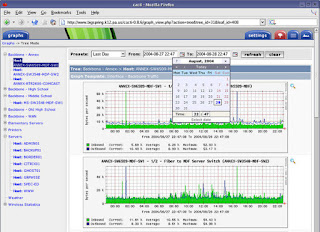Top Penetration Testing Tools
1) Metasploit
 This is the most advanced and popular Framework that can be used to for pen-testing. It is based on the concept of ‘exploit’ which is a code that can surpass the security measures and enter a certain system. If entered, it runs a ‘payload’, a code that performs operations on a target machine, thus creating a perfect framework for penetration testing.
This is the most advanced and popular Framework that can be used to for pen-testing. It is based on the concept of ‘exploit’ which is a code that can surpass the security measures and enter a certain system. If entered, it runs a ‘payload’, a code that performs operations on a target machine, thus creating a perfect framework for penetration testing.
It can be used on web applications, networks, servers etc. It has a command-line and the GUI clickable interface works on Linux, Apple Mac OS X and Microsoft Windows. Although there might be few free limited trials available, this is a commercial product.
2) Wireshark
This is basically a network protocol analyzer –popular for providing the minutest details about your network protocols, packet information, decryption etc. It can be used on Windows, Linux, OS X, Solaris, FreeBSD, NetBSD, and many other systems. The information that is retrieved via this tool can be viewed through a GUI or the TTY-mode TShark utility. You can get your own free version of the tool from the link below.
3) Kali Linux
Kali Linux is a open source project that is maintained by Offensive Security.Few prime features of Kali Linux include Accessibility, Full Customisation of Kali ISOs,Live USB with Multiple Persistence Stores,Full Disk Encryption, Running on android, Disk Encryption on Raspberry Pi 2, etc.
Tools Listings, Metapackages and version Tracking are some of the Penetration Testing tools present in Kali Linux. For more information and in order to download, visit the below page.
4) Nessus
Nessus is also a scanner and it needs to be watched out for. It is one of the most robust vulnerability identifier tools available. It specializes in compliance checks, Sensitive data searches, IPs scan, website scanning etc. and aids in finding the ‘weak-spots’. It works best on most of the environments. For more information and in order to download, visit the below page.
5) Nmap
“Network Mapper” though not necessarily a pen-testing tool, it is a must-have tool for the ethical hackers. This is a very popular tool that predominantly aids in understanding the characteristics of any target network. The characteristics include host, services, OS, packet filters/firewalls etc. It works on most of the environments and is open sourced.
6) w3af
W3af is a Web Application Attack and Audit Framework.
Some of its features include fast HTTP requests, integration of web and proxy servers into the code, injecting payloads into various kinds of HTTP requests etc.
It has a command-line interface and works on Linux, Apple Mac OS X and Microsoft Windows.
All versions are free of charge to download.
7) Zed Attack Proxy (ZAP)
ZAP is a completely free to use, scanner and security vulnerability finder for web applications. ZAP includes Proxy intercepting aspects, a variety of scanners, spiders etc. It works best on most platforms. For more information and in order to download visit the below page.
8) Netsparker
Netsparker comes with a robust web application scanner that will identify vulnerabilities, suggest remedial action etc. This tool can also help to exploit SQL injection and LFI (local file induction). It has a command-line and GUI interface, it works only on Microsoft Windows. Although there might be few free limited trials available, this is a commercial product.
Download link: Netsparker download
9) BeEF
BeEF stands for The Browser Exploitation Framework. It is a penetration testing tool that focuses on the web browser which means, it takes advantage of the fact that an open web-browser is the window(or crack) into a target system and designs its attacks to go on from this point. It has a GUI interface, works on Linux, Apple Mac OS X and Microsoft Windows. It is an open source and can be found at the below page.
10) OpenVAS
Stands for Open Vulnerabilities Assessment System. Well, the name says it all.